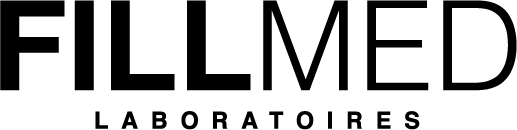Report an Adverse Event
Dealing with an Adverse Event
Sometimes, although we take all precautionary measures and follow guidelines step by step, things can go wrong. Your Regional Sales Manager should be your first port of call to report the complication.
Once you have been alerted to the adverse event by your patient is it very important that you follow these guidelines to ensure you support your client and help us to help you.
- If your client calls or messages you, you should record everything they express. If this is over the phone, make as many notes about the issue as possible and request that they send you pictures. Be empathetic and reassuring and try to book a face to face appointment as soon as possible. You can always recommend a cool compress to the area in any instance.
- You should immediately contact your FILLMED representative, alert them to your problem and share the details including images which you have gained permission to share with our team.
- Please download one of the following documents, or both in the instance you are using Art Filler and NCTF135ha
Click to download a complication due to Dermal Filler: FO.50 – Incident reporting form – Adverse Events
Click to download a complication due to any other FILLMED products: FO.59 – Incident reporting form of undesirable effects
- Please complete the form, type or take a picture of any notes or messages exchanged as well as the pictures of your clients reaction and email them to: vigilance@fillmed.com we will investigate for you.
- Keep in contact with your FILLMED account manager and if you require independent medical advise, our first responder, Dr Panajot Papa is on hand to help support you in times of concern.
If your Adverse Events occurs over the weekend or if your FILLMED account manage is on annual leave, please email vigilance@fillmed.com to report the issue. We will respond to you as soon as possible.